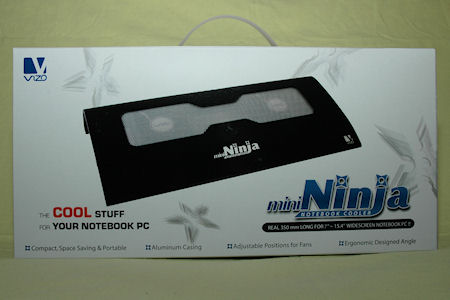Vizo mini Ninja notebook cooler
We are today taking a look at the mini Ninja notebook cooler from Vizo, a smaller and newer version of the previous Ninja notebook cooler.
Continuing our search for cooling products we are looking at a notebook cooler. As we all know notebooks can get quite hot and if not properly handled or being used in your lap in your bed it can also cause serious damage.
As with all hardware that needs cooling, the cooler the better. So if you’d like to extend the life time of your handy notebook, then be sure to get a notebook cooler.
Today we have the mini Ninja from Vizo in our test lab.
The mini Ninja comes in a white rectangular package with lots of information about the features on it. If we open up the package we find the cooler itself, a power cable and a bag with pair of screws.
To power this product you connect it to any USB connector located on your notebook. The power cable is of a different kind, it is a connect-through connector often seen on molex power connectors.
This means that you can connect another USB device on the same USB port. You will probably not be able to connect a USB device that needs power on the same port as they then will be sharing the same power source.
If we turn the cooler onto its belly we find that this cooler has two fans installed. One improvement to the older version is that you can move these two fans sideways to place the fans just below your CPU intake or peripheral vent holes, making it good cooler for most notebooks out there.
This cooler is made for 15 inch notebooks and smaller, but it can also work with larger notebooks but then the computer will be hanging out on the sides and perhaps not get the best possible cooling offered.
On next page we will take a look at the performance and sound level of this cooler.