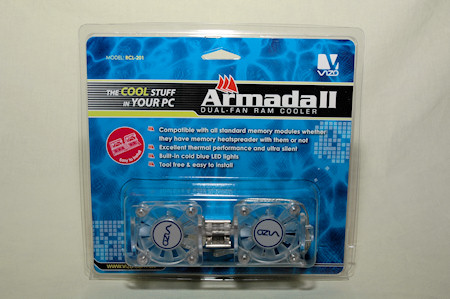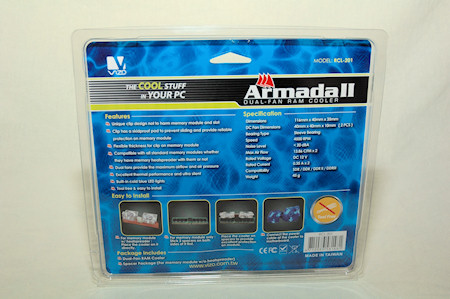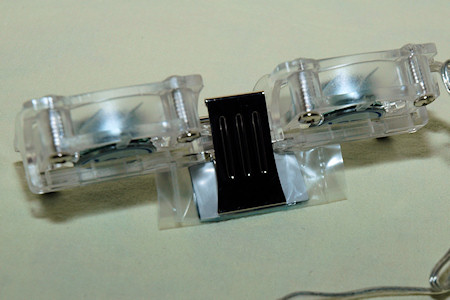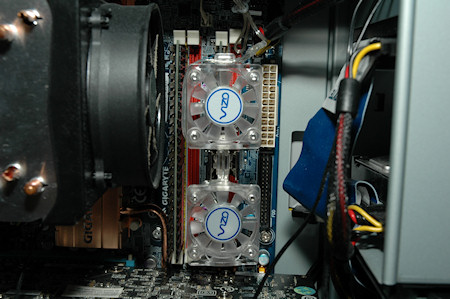Vizo Armada II
The Armada II from Vizo comes in a stylish plastic package, clearly showing off what we have in our hands. We clearly see that the whole product is made out of frosted plastic which might look good when installed, more on that later.
As you also can see the Armada II features only one fastening clip which is used to mount this cooler onto a memory module, it is a two finger function and is very easy to install.
In between the two “fingers” of the clip there is a small plastic bag with two small rubber pads in it. These rubber pads has adhesive on one side of them so that you can fasten them either to your memory modules or onto the “fingers” of the clip on Armada II, we prefer the latter.
However if you use memory modules with a heatsink these are not needed, but we do recommend that you use them on memory modules without heatsinks to prevent short circuits due to the metal material of the fastening clip.
We talked about the frosted plastic that the fans are made of and here is why.
Both fans is equipped with 3 small blue leds which, when installed into your computer, lights up very bright. It is the warm and welcoming blue color that Vizo has chosen for their Armada II memory cooler, not very well pictured on the photo below as it shows a more bright and cool/chilled color.
So now its time for some results and well, the Armada II is a cooler so we will measure the temperatures for idle use and full load use. We managed to put our temperature probes in under the heatsink of the memory modules so that the fans won’t interfere with blowing cool air and diffuse the readings.
As you can see, our memory modules are already quite cool even when we put on our memory intensive benchmark programs that copies lots of information back and forth from the modules as well as error checking and a few other tests. All in all, it’s a heavy test for the memory modules and they are not really in need of cooling.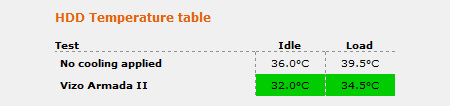
However if you feel for overclocking your CPU you must increase the voltage to the memory modules and therefore they will generate more heat. At the same time all the other components will also become warmer, so with the addition of the Armada II to your system you can make sure that you can get that little extra out of your overclocking when running with air cooling products.
I must say that I can’t find any drawbacks with the Armada II memory module cooler from Vizo. It has one single job and it performs excellent.
I would like to thank Jill over at Vizo for sending the review sample!