Swiftech H2O-220 Apex Ultima
Well time to put the Swiftech H2O-220 Apex Ultima to the test in our two test rigs, one at a time of course ;)
As always when you test a water-cooling system you should run the system by itself for at least 24 hours to make sure none of the components are leaking. Even though the manufacturer always test the components before leaving for the shelves, they can become broken during shipping or anywhere in between.
So as a rule, always test the equipment standalone away from electronic equipment before installing the kit in your computer.
Swiftech gives you, in the manual that comes with the kit, ideas on different setups to make sure you get the best possible performance. This is great but as long as you keep the coolest part first in the chain and the hottest in the end it should be no problem.
The only real rule you must follow is that the reservoir is at the very end, before the pump to make sure the pump always have water to go with. Otherwise you can burn the pump and make it brake. Other than that you can have the radiator anywhere in the chain and so, just make sure to keep the coolest part first or you will "accidentally" heat up the cooler parts by a degree or so.
Not that it's all the world if you do that wrong, but to maximize your performance.
Also when putting the system together, remember to measure and cut the tubes like the system will be when it's installed. Otherwise some tubes may be too short when it comes to installation after the leak testing.
You can do a test installation before you fill the system, measure and cut the tubes so all is fine. Then remove the system and test it out of the case, cause then when you install the system you know everything is the right size and it will save you lots of trouble if you do it right from the beginning ;)
After all the security tests its time to install the system into your computer to test it out and see what kind of temperature drops you can get and the most important, for me ;) is what kind of noise reduction you get with a water-cooling system.
Unfortunately I don't have a noise measurement tool so I can't compare the difference between the two systems, so the only tool I have is my ears. Hopefully I still hear good as when I compare with an air-cooled system the water-cooling rig is so much more quiet.
You can't believe it until you've heard a water-cooled system !
As long as you isolate the pump, which gives away tremendous amount of vibrations, you can get an almost silent case with better cooling performance than air-cooled systems.
So now it's time to check out the temperature we get with our water-cooling kit, but first let's have a look at our test rigs, which we've run with pretty much the same hardware.
Our Intel Socket 775 rig.
- Intel Core2Duo E6600 @ 2.4GHz 4MB FSB1066
- Gigabyte GA-965P-DQ6 iP965
- GeForce 8800GTX, 630MHz GPU 768MB DDR3
- 2 GB Corsair XMS2-6400 Twin2X2048
- 1x Western Digital WD2500JS 250GB 7200rpm 8MB SATA2
- Windows Vista Ultimate, 32-bit
Our Intel Socket 1366 rig.
- Intel Core i7 920 Quad Processor @ 2,67GHz 8MB
- Gigabyte GA-EX58-UD5, X58
- GeForce GTX 295, 1792MB
- 6 GB Corsair XMS3 DDR3 1333MHz CL9
- 1x Western Digital WD2500JS 250GB 7200rpm 8MB SATA2
- Windows Vista Ultimate, 64-bit
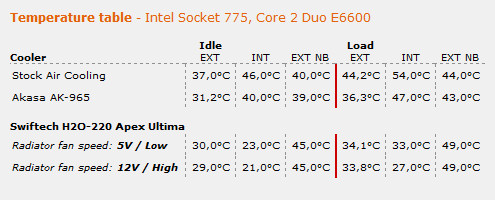
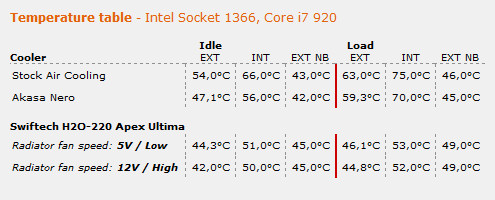
EXT means that we've used an external temperature probe, INT means we've read the values from the internal probe, that is inside the CPU itself, in this review with a program called Everest from a company called Lavalys.
Finally EXT NB means that we've taken an external probe and put it on the northbridge on our motherboard to see the changes there. This because with regular air-cooling air will float towards the northbridge and all around the CPU to cool those spots as well. But with water-cooling you will not have that natural airflow around the CPU and therefore the temperature will rise a bit.
EXT temperatures are the ones that you can feel with your fingers and is therefore more easy to understand. How correct the internal probes are, I don't know, but I've included both figures just for comparison with other coolers in future reviews.
As you can see right away there is some difference between the "old" Socket 775 and the newer Socket 1366, but that's just development and that the Core i7 CPU is a bit more power hungry ;)
So let's not compare those to each other but instead look at the numbers separately between the sockets.
We've tested the 775 socket with the stock cooling that comes with a boxed Intel CPU, the Akasa AK-965 performance cooler as well as the water-cooling kit H2O-220 Apex Ultima from Swiftech.
For the 1366 socket we've tested also with the stock cooler that came for that CPU, another Akasa cooler the Nero as well as the the water-cooling kit H2O-220 Apex Ultima from Swiftech.
The differences was quite suspected as water does transfer heat better than air does. Only a poorly designed water-block would perform less good than a standard air-cooler so what we see here is a performance increase when it comes to cooling.
So this seems to be a very good kit then, lets have a look the conclusion to find out the score of this water-cooling kit.





























