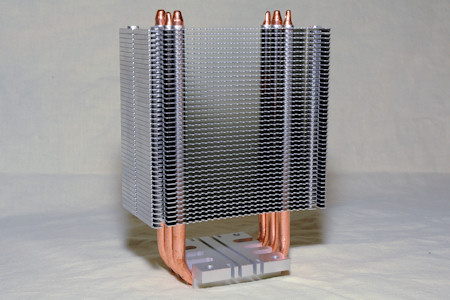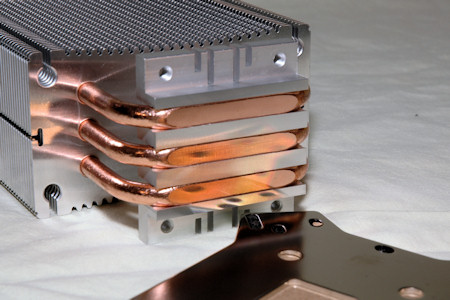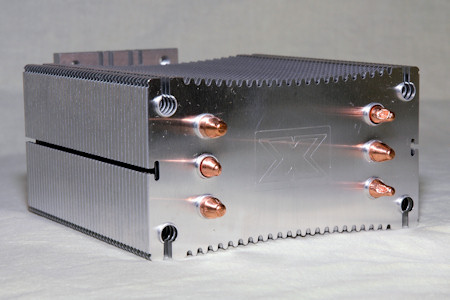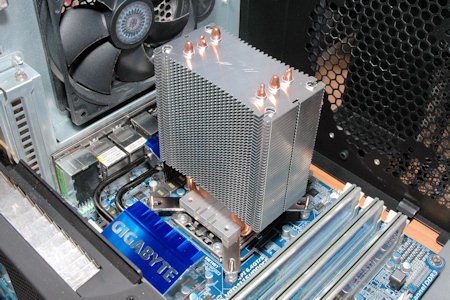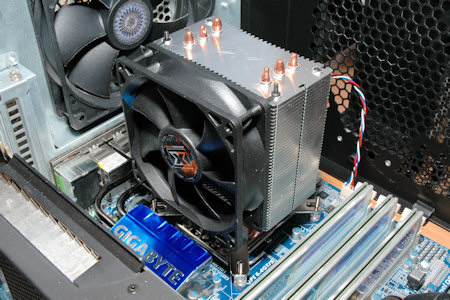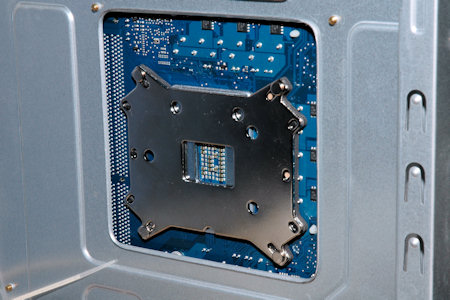Xigmatek Loki SD963
Our third product from Xigmatek is the Loki CPU cooler which also handles the newest sockets from Intel (1366,1156,775) and AMD (AM2/AM3).
Compared to the [link=http://www.swemod.com/swemod/page/review/20101204_xigmatek_aegir_xigmatek/1/]Xigmatek Aegir[/link] and the [link=http://www.swemod.com/swemod/page/review/20101211_xigmatek_gaia_swemod/1/]Xigmatek Gaia[/link] the Loki CPU cooler is smaller as it features a 92mm fan instead of the 120mm fans on the other two.
Loki comes in a stylish box that shows us what we're to expect on the inside. We also find out that this cooler, like the other two from Xigmatek, is based on H.D.T (heat-pipe direct touch). There I expect that we're going to see similar results to the other two coolers, as long as the Loki can cool our CPU good enough with a smaller size.
Inside the package we find the fastening brackets for both the Intel and AMD sockets, a manual and warranty note as well as the CPU cooler itself together with the fan.
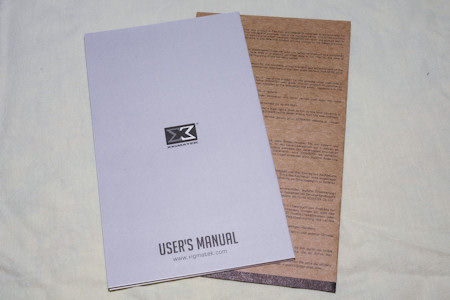
On both sides of the Loki the fins has been closed out completely to make sure as much as possible is pushed through the heatsink and around the heat-pipes.
The bottom of the Loki looks very much the same as the [link=http://www.swemod.com/swemod/page/review/20101211_xigmatek_gaia_swemod/1/]Xigmatek Gaia[/link], a much more flat and even base with close to no voids between the copper heat-pipes and the aluminum base. This makes it easy to apply an even layer of thermal paste and makes a good contact to your CPU heatsink.
As with the other two coolers the top is very clean and features the Xigmatek logo, the X. You can also see the four holes around the edges, this is where the fan is mounted. This is different to the other two Xigmatek CPU coolers we've tested where you strap your fan in place.
Here instead you push the rubber straps down these holes. If you're handy you could pull the straps through all the mounting holes on the fan and then drag the fan from the top and down in place on the heatsink.
This could be difficult, so you could also position the straps in place right away on the heatsink and then pull them through the mounting holes on the fan when you've installed the CPU cooler on your motherboard.
If you were observant you saw earlier that we also got eight rubber straps with the cooler, which means we can install two fans even on this, smaller CPU cooler.
The mounting is done in the exact same way as with the [link=http://www.swemod.com/swemod/page/review/20101211_xigmatek_gaia_swemod/1/]Xigmatek Gaia[/link]. First you position the backplate on the backside of your motherboard, push the screws through the mounting holes and secure them in place with the standoffs on the top side of your motherboard.
After that you need to screw the mounting brackets onto the heatsink, then all you have to do is place the CPU cooler in the position you think is the best. As with the [link=http://www.swemod.com/swemod/page/review/20101211_xigmatek_gaia_swemod/1/]Xigmatek Gaia[/link] you can mount the Loki in one of four ways to maximize air-flow in your computer case. It also simplifies installation if you have large mosfet heatsinks around your CPU socket.
However, thanks to the smaller size the Loki should fit pretty much any motherboard you throw at it, as long as it supports the CPU socket of course ;)
Final step in the installation is done with four thumbscrews, which makes it easy to secure the CPU cooler in place.
As always, we include the thermal conductivity list to see what kind of conductivity we're working with here. As with the two previous Xigmatek coolers, we're working with copper and aluminum here as well.
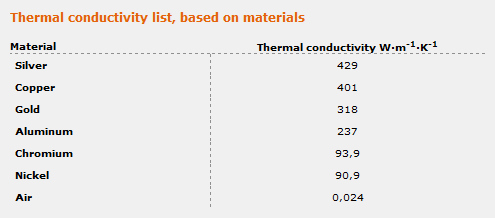
Now let's have a look on the results with Loki to see what kind of performance we can get out of it.