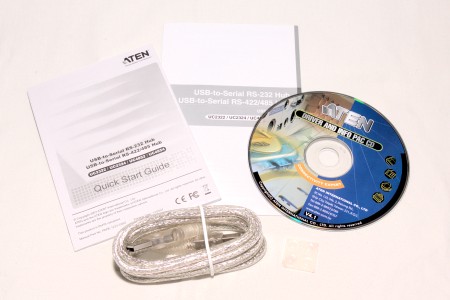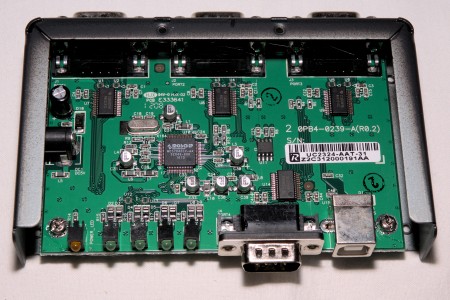Aten UC2324 - USB to serial hub
The UC2324 USB to serial hub from Aten comes in a stylish package that shows off the product on the inside with some additional details about the product. We can see that hub is compatible with Windows and Linux out of the box, it doesn't have to be powered even though you can power it (we'll talk about that later), it is also ESD safe and we get a USB cable included in the box.
We can also see that Aten use the same package for both the RS232 and the RS422/485 hub, which makes me think Aten might be thinking about the environment which is great!
The box reveals that we got a UC2324 in the box, which translates to USB to COM port with RS232 communication, the last 4 stands for a 4-port hub.
Alright, I can't wait so let's rip this box open!
The accessories we get is a quick start guide, a user's manual, a CD with drives and info package and the before mentioned USB cable (USB-A to USB-B).
The most important part is of course the hub itself, a very stylish product in a silver metal casing with black inset around back. We find the USB port on the front along with the fourth COM port. We also have five status LEDs, one for power and one for each of the COM ports available.
When we turn the product around we find the 5V DC port, which can be used to power up the hub if there is no computer around. I have no real life example for this, but I believe that you might have a communication master on one port that is not able to deliver power to the hub and then for example laser-scanners connected to the other ports. In this case you can create a small contained system able to operate without a computer.
The back of the hub reveals the three first ports.
There's not much more to show about this product. However, I'm not ending the review just yet, let's open the UC2324 up and see what is powering this, heavy beast.
The central part is built upon the USB2.0 chip, the MosChip MCS7840. This chip offer four UARTs that are connected to the Maxim MAX3243C chips that are the direct chips connected to the COM ports. The Maxim chips take care of the RS232 communication between the hub and the products that you connect to it. Then they send off the communication in the UART protocol to the MosChip IC that translates the data from the external products to correct USB communication.
The actual "hub" in this case is the MosChip IC as it has four communication ports and thanks to the work of Aten we now have a working USB to RS232 hub.
Another interesting thing we can find in the MCS7840 datasheet, which reveals all goodies about the chip itself, is that this chip supports serials speeds between 50bps and 6Mbps. That means broadband speeds!?
Well, we have other components in the works here, so let's have a look at the MAX3243 from Maxim. Here we find a minimum data rate of 120kbps, and in the datasheet we find a maximum speed of around 1Mbps. However, these are theoretical figures that could be achieved with the best possible scenario.
So let's have a look at what Aten says, what speed do they think their product can work at? According to page 6 in their user manual the UC2324 should be able to work at speeds up to 115.2Kbps. Much lower than the spec says on the different chips and as I said earlier those figures are for best possible scenario. That doesn't mean you won't be able to run the ports higher, but the recommended max speed is 115.2Kbps.
From the user manual we also find that the ESD protection is up to 16KV which is a very good spec, sure you can go as high as you want, but a "normal" ESD discharge can run up to around 10-12KV. We're talking 10 000 to 12 000V.
Another thing that the user manual goes through is the installation procedures which on Windows should be as easy as breathing, but on Linux might sometimes be a bit more difficult, especially if you're not used to installing hardware on a running Linux machine.
The user manual therefore details procedures for unpacking, making the driver as well as connecting to the UC2324 hub for Linux.
Furthermore some specs for the hub itself.
Connectors
- USB: 1x USB B Female
- Serial: 4x DB-9 Male
- Power: 1x DC Jack
LEDs
- Port: 4 green
- Power: 1 orange
Further specs
- Data Transfer Rate: 115.2 Kbps
- FIFO: 16 byte Hardware FIFO
- USB Spec: USB 1.1 Compliant, USB 2.0 compatible
- RS-232 Signal: TxD, RXD, RTS, CTS, DTR, DSR, DCD, RI, GND (all 9 pins)
- Data Bit: 5, 6, 7, 8
- Stop Bit: 1, 1.5, 2
- Power Mode: Bus powered, use of power adapter is optional
- Power consumption: 0.6W
- Operating temp: 0-50°C
- Storage temp: -20-60°C
- Humidity: 0-80% RH, non-condensing
- Weight: 0.32 kg
- Dimensions: 12.50 x 8.15 x 2.50 cm (L x W x H)
Final words
Well we're quite satisfied with the product itself, it looks and certainly feels like a product with quality. The UC2324 can connect up to four RS232 products to one common USB port, offering speeds up to 115.2Kbps for each single port simultaneously.
It is very small and should fit more or less any environment, be the desk or laying on another rack-product in a 19" rack. Also thanks to its size, compactness, no pieces that stick and its overall uniform form, you could just as well strap this hub to the side or perhaps the inside of a rack or another product with for example zip-ties.
The only thing I possible could "miss" in this product is the possibility to have either an auto- or manual-switch to RS422/485 as the hub IC actually supports that. However, I do understand that the electrical design might have to be a bit different to enable that as the pinout is different for RS232 and RS422/485. There are other aspects to this as well such as how to "switch" between the communication standards.
So sure, that is sad. But overall this product is very nice in its looks, it is well working and performing like a beast. The weight and metal casing also shows off quality.
My final words for this product is, it is a great product that I can recommend to both companies that might need a COM-port hub, USB to serial HUB for their business but also to hobbyists and DIY people that has electronics as one of their interests.
Also, if the UC2324 is not exactly the product you're looking for, Aten is offering several other products for all sorts of communication standards, sizes and price classes.
Finally I would like to thank Aten for sending out this product for us to test and review, but also further use in our electronic projects starting soon here on SweMOD.